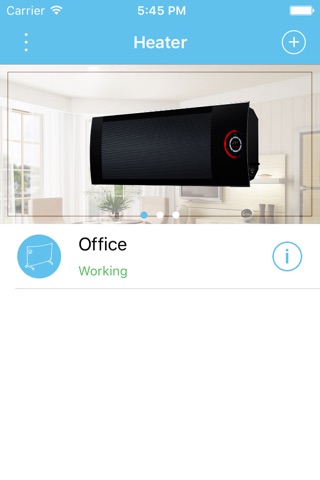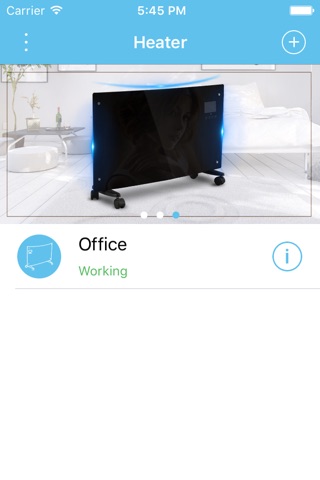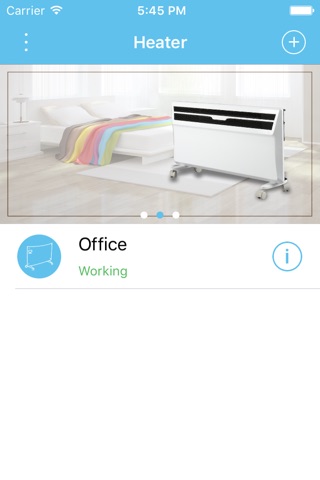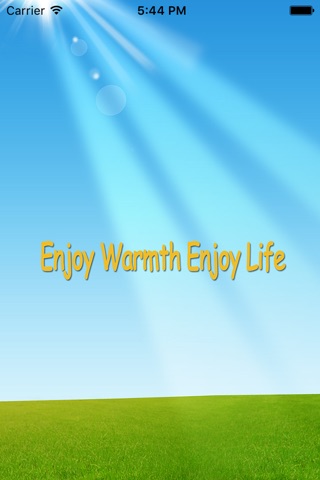
电暖器 app for iPhone and iPad
Developer: HONG MING YE
First release : 05 Feb 2016
App size: 15.68 Mb
The ios app for heater.
2.1 TURN ON
Plug in the unit, the power indicator lights up after a short buzz . Press “ POWER ” to turn on the unit,
room temperature is displayed while the whole screen will be light up and the
default-factory set temperature is 35℃.
2.2 SETTING THE TEMPERATURE
Press“ SET ”to set the temperature, “88 ”and“ TEMP ”will flash , then press“UP”or“ DOWN ”arrow buttons
to add 1℃ or reduce 1℃. The maximum setting temperature is 45℃, while the minimum
one is 5℃. Keeping pressing“ UP”or“ DOWN ”to add or reduce 1℃ in 0.5 S. The last setting
temperature is the valid one. If no operation within 3S, the system will return the running
state, “ TEMP ”indicator will not flesh while room temperature is displayed.
2.3 SETTING TIMER
Press“ SET”once again to set timer, setting time is displayed while timer indicator flesh (the
timer unite is hour). Pressing“UP”or“ DOWN ”to add or reduce 1 hour, the timer range is 0-24 hour.
Keeping pressing“UP”or“ DOWN ”to add or reduce 1 hour in 0.5 second. The factory-set timer is 0
hour. With indicator lighting, the system starts to time according to last setting time if there is
no operation for 5 seconds. Each time“UP”or“ DOWN ”is pressed to set timer, system restarts to
time by new time, or it does by original one till timing is over, then turns off and stops working.
The unit is turned off without buzz hint when timing is over.
2.4 TURN OFF
Keeping pressing“ POWER ”in any status to turn off the unit and power indicator keep light.
2.5 CHILDREN SAFETY LOCK FUNCTION
Under the working mode, press both“UP”or“ DOWN ”at the same time for 3 seconds to lock the
system.
Methods to unlock:
1) Shut off the electric machine.
2) Press both“UP”or“ DOWN ”for 3 seconds.
2.6 POWER SELECTED
When did not enter any models, pressing“ UP ”to select the output power, the heater will work
the full rated output while“ HIGH ”is displayed. Pressing“ DOWN ”to switch to“ LOW ”heating mode.